There are thousands of applications on the play store to download Instagram Story, but downloading with music is only a few people know about, Some rare applications are on the web to download Instagram Story with music. Where to found and How to use these apps is that I will tell you in this article. So stay connected to get more updates like this.
Also, you can download your own story after uploading it to Instagram by entering your Instagram id and simply you can download it.
Can Anyone Download Instagram Stories?
Yes! anybody can download Insta Stories without telling or asking the Owner of the Story you want to Download.
Also Just in 2 Step, you can download anybody's stories.
Can a user find that if you would view or download their story?
No. Your identity is hidden and the process is 100% secure. If you are using these applications no one can find out who downloads their stories.
Also, Check the Latest Google Search Tricks Fun And Games 2020
How to download Instagram Stories With Music on Mobile Phone?
To download Instagram Story With Music on Mobile Phone follow these steps:-
- Step 1. Go to Play Store.
- Step 2. Search Media Saver.
- Step 3. Download Media Saver App. Like shown
- Step 4. Open Media Saver App to save anyone's Insta stories.
- Step 5. Log in with your Instagram Id.
- Step 6. Choose the Instagram I'd > and Click Stories > Open Story > Click Download Icon > shown in the bottom right, this action will save any I'd Instagram Stories With Music.
Now every time you can download an Instagram Stories in Just seconds
How to download Instagram Story With Music on Computer or Pc?
To download Instagram Story With Music on Computer or Pc follow these steps:-
- Step 1. Go to Insta Video Downloader.
- Step 2. Enter Insta ID to the box. You can start the next step by typing the Instagram username in the field.
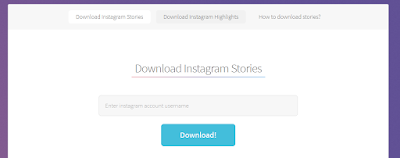
- Step 3. Now Click On Download.
You can bookmark this page to find easily when you need to download Instagram stories also with custom Instagram music
How to download Insta stories With Music on a Windows or Mac Laptop?
- Step 1. Go to Insta Video Downloader.
- Step 2. Enter Insta ID to the box. You can start the next step by typing the Instagram username in the field.
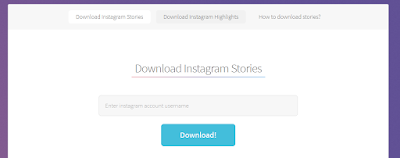
- Step 3. Now Click On Download.
The first step is to access InfoTech APB's Tool using the recommended up-to-date Google Chrome browser.
Is there any risk to download Instagram stories from any applications?
No, The privacy of the user's personal data is against InfoTech APB's philosophy. They do not keep any records, even in any transaction!
You May Also Like Related To Tips & Tricks:-
Notepad Trick - Continuously Open Notepad in Your Friends Computer
In this computer trick, someone will gonna be mad after opening the Notepad file with a code command. It is a very interesting prank, very rare people know about that. When you copied the code given below to your Notepad file and rename it as Notpad.bat it will look like an application or a Computer program. And when your friend will open this it continues to open the Notepad files one after one, and it couldn't stop for a long time.


Post a Comment
This site uses Akismet to reduce spam. Learn how your comment data is processed.